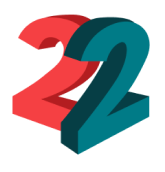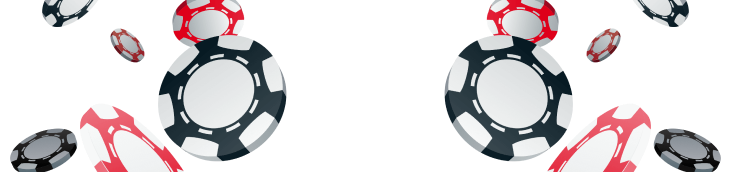How to Download the 22Bet India App For Apple Devices?
If you’re an iPhone owner passionate about sports betting, just kindly keep in mind that only modern iOS versions, like 9.0 or higher, would guarantee you no problem performance. We do not recommend using older versions because of potential speedwork issues.
22Bet App Download And Install Guide for On iOS
- First, visit the official website and locate the black ‘iOS app’ button in the lower part of the page.
- Click on it to find another black button ‘Download the iOS app’.
- Click on this button to start downloading the app.
Now you can start your mobile betting at 22Bet with your iOS mobile device. Enjoy!
How to Download the 22Bet Application on Android?
Just like with iOS devices, your Android gadget must have a 5.0 version or higher. Again, we do not advise using any older versions to avoid speedwork issues.
Steps to Download the App
- Go to the official website and locate the black ‘Android app’ button in the lower part of the page.
- Hit it to proceed to find one more black button ‘Download the Android app’.
- Click on this button to start downloading the mobile application.
From this very moment, you are to enjoy your online sports betting or playing your favorite card games using your Android laptop, tablet, or smartphone.
Overall, the 22Bet apk file works fine on mobile devices with limited memory.
Welcome Offer for Mobile Users
When registering at the 22Bet online sportsbook, you become eligible for its welcome offer. You need to open your account and make a deposit in the national currency, the Indian rupee (INR).
Bonus for Sports Betting on Mobile Phone
The bookmaker’s welcome bonus on the first deposit is 100 percent up to INR 10,000. Such a great 22Bet promo offer is limited by some rules. First of all, the minimum deposit is INR 80. Plus, you need to wager the bonus 5 times in multi-bets. Moreover, under the welcome offer rules, each accumulator bet must have at least 3 selections with odds of 1.40 or higher. This signup offer must be wagered within one calendar week.
Easy Registration Process in the App
The registration procedure is smooth and quick to complete.
- Your first step will be to find the green ‘Registration’ button on top of the page; it doesn’t matter if it is an application or a mobile site version.
- Second, you should enter your mobile phone number to get an SMS. You will receive a confirmation code. Then, choose the currency, the Indian rupee (INR).
- Your fourth step will be to hit the ‘Confirm’ button to continue your confirmation process.
- After that, please enter your password.
- Finally, click on the ‘Register’ button to finalize the signup.
This is how your registration procedure is organized at 22Bet. Make sure you remember your password for the smooth launch of your 22Bet app login.
22Bet Mobile Website Version
22Bet mobile site is very mobile-friendly, it easily adapts to your smartphone or tablet, iOS or Android. To enjoy the 22Bet mobile version, the only thing you should do is open your browser on your gadget and visit the official website. Then, everything is fixed: just choose the sports betting option or mobile gambling.
22Bet App Benefits
Sports betting on the go has never been better! Indians will like this bookie’s mobile app which is so easy to install. You can install the dedicated 22Bet app from the official website.
Once installed on your device, the 22Bet app will be delivering great performance for iOS/Android devices. It allows full access to all the website’s features, including your eligibility for the welcome offer, plus other promotions. Moreover, you don’t need to update it by yourself: it is updated automatically. So you can enjoy 22Bet’s latest performance.
Let’s check out the 22Bet app benefits:
- Mobile-friendly;
- Easy navigation;
- Flawless performance;
- All features, compared to the desktop browser version, are included.
22Bet App System Requirements
To start your mobile betting at 22Bet, you can use any browser to run the mobile site version. Just to name a few: Google Chrome, Opera, Safari, Microsoft Edge, etc.
The list of compatible smartphone or tablet models for mobile betting is very long. You can find in this list, in fact, every iOS or Android mobile device that has been manufactured after 2014.

 IN
IN